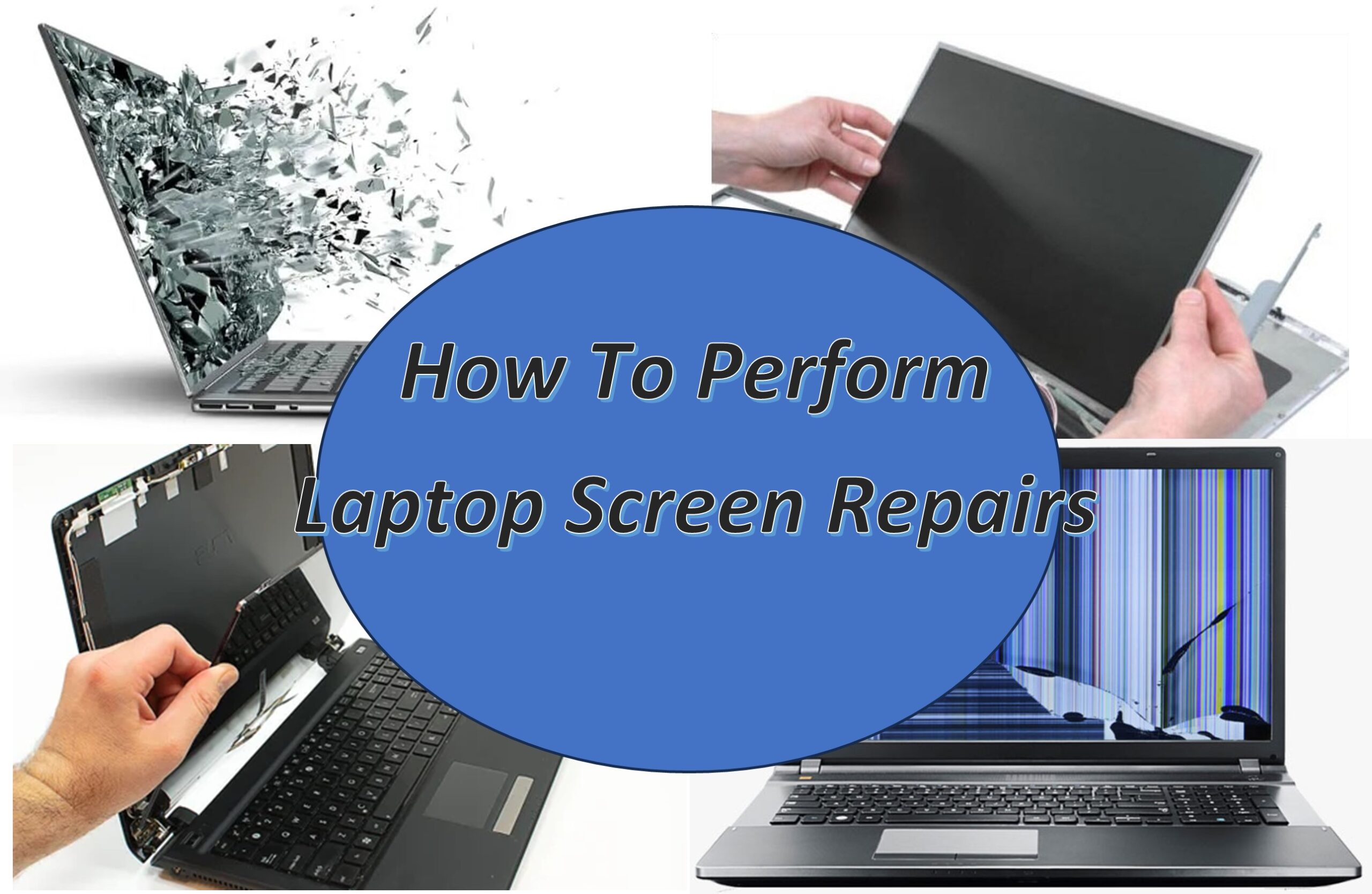
How To Perform Laptop Screen Repairs
Contrary to popular belief, anyone can perform laptop screen repairs. Replacing a laptop screen only requires a few pieces of knowledge that are the key to successful screen replacements. In fact, diagnosing your laptop screen is one of the easiest diagnostics in the computer world today. The hardest part about laptop screen repairs is removing the old laptop screen without damaging the computer and /or video cable. Once removed, it’s fairly easy to reassemble the computer with the new laptop screen. I would highly recommend having a computer repair shop perform these steps for you; however, if you’d like to embark on this endeavor, here are a few key steps.
Laptop Screen Repairs and Diagnosing a Broken Laptop Screen
Your laptop screen does not appear to be working. What should you do? If you would like to attempt diagnosing and repairing your laptop screen, then this blog article is for you. First, you should attempt connecting your laptop to an external monitor. With modern computers this would be through an HDMI cable, but through older computers this would be through a VGA cable. If you have video on the external monitor, then your laptop screen is likely broken. If you do not have video, then your entire laptop may be toast. In many cases, when you do not have video, this usually means that your motherboard is no longer functioning. In some rare cases, it is possible to not have video on an external monitor and still be able to replace your laptop screen successfully. However, these cases are few and far between, making up less than 1% of laptop screen repairs. Second, inspect your laptop screen for lines, cracks, and points of impact. Is it possible for your laptop screen to not function without cracks, lines, or points of impact? Yes, absolutely, there may be a completely different issue with your laptop screen. In fact, some laptop screens simply stop working after a certain period of time or extreme usage. For example, if you use your laptop every day for 4 years, you might expect your laptop screen to stop working eventually. Once you have determined that the problem is your laptop screen, you can begin the steps necessary to purchase a replacement.
Laptop Screen Repairs and Finding the Laptop Screen Serial Number
Before you begin purchasing a laptop screen, you first need to find the serial number of the laptop screen. In most cases, the serial number is located on the backside of the laptop screen, making it extremely difficult to see. In fact, the bezel and back lid need to be detached from the laptop screen to see this information. You do not need to exercise caution removing the computer screen if it is already broken; however, you will need to be careful to not break the other computer parts. First, remove the bezel or the plastic piece that is covering the edges of your computer screen. Be careful! The bezel is a very delicate piece that can easily break if too much pressure is applied. Be sure to use the appropriate “pry tools” to remove the bezel to prevent breakage. These tools can be purchased online and cost less than $10 for the set. Second, remove the screws from the front corners of the screen. Make sure that all the screws have been removed before pulling the screen forward. In some cases, there can be an adhesive sticking the laptop screen to the front case of the computer. If you gently spread open the laptop screen and case, you can see a blue tab to pull the adhesive out. If you don’t see a blue tab, then use some tweezers from the pry tool kit to remove the adhesive. Finally, gently remove the tap that covers the video cable and disconnect it. Do not pull on the video cable harshly, as this can cause it to break. Now you can easily see the serial number on the back of the screen and begin looking for the right replacement.
Laptop Screen Repairs and Finding the Right Laptop Screen
Finding the right laptop screen replacement is like finding the right shoes. It must fit perfectly and exactly. Once you have the serial number you will want to face the back of the screen and look at the location of the video cable. Is it on the left or the right? Is it in the center? When looking for a laptop screen replacement, you want to make sure that you purchase a screen that has the video cable in the exact same location as the one you currently have. First, type the serial number into google search or any reputable search engine. Once you start seeing some viable replacements, with the EXACT same serial number you can look at the secondary features. Second, make sure that the size of your screen matches the size of the screen you are purchasing. If you measure your laptop screen horizontally then you can get the precise measurement of your screen. Finally, make sure that the video cable “clip” is located in the exact same place on both screens. For example, if you are looking at the back of your laptop screen and the video cable clip is on the right, then your new laptop screen should also have it on the right. After looking through several vendors, be sure to choose a reputable one. I tend to favor “Brightfocal” and “Screenorama” because they have proven to be reliable over the years. Once you have reached this step, you should order the adhesive, if your laptop screen does not already come with it. If you are only looking to get the “cheapest” screen, then you may get a bad quality screen. In the computer repair world, you get what you pay for. If you get a cheap screen, then you will get a cheaply made screen. It’s always best to pay a few dollars extra and get a better laptop screen.
Laptop Screen Repairs and Installing it Yourself
If you followed the previous steps, then you know how easy it can be to install laptop screen repairs yourself. I would still highly recommend that you seek the help of a computer repair shop, since these steps are easier in theory but hard in practice. In most cases, the video cable clip on the laptop screen is broken, rendering the new screen useless. Additionally, the new laptop screen is pressed too hard and cracks under all the pressure. In either case, the results are devastating, leaving you to buy a whole new laptop screen.
Laptop Screen Repairs and Troubleshooting a Laptop Screen Not Working
Have you installed your new laptop screen and it is not working? There can be several reasons behind this. In fact, the primary reason for a new screen to not work is that the video cable isn’t connected correctly. Additionally, it may even be damaged. The only way to know for sure is to remove the video cable, write down the serial number and order a new one. Once you can rule out the video cable as the cause, it’s possible that you just got a bad laptop screen. In which case, you can return it and have the company send you another one. Brightfocal and Screenorama rarely send me laptop screens that are bad, which is why I would highly recommend these brands when purchasing one.
Laptop Screen Repairs and Returning Your Laptop Screen
Depending on where you purchased your laptop screen, will depend how you will need to return it. In most cases, you need to contact the company directly to get a replacement. For example, Screenorama requests that you call them directly to get a replacement, even if you purchase their screen on Amazon. Screenorama will immediately send you a replacement, often before receiving the returned screen. In most cases, the second screen will work for you. However, in the event the second screen does not work then you should try ordering a laptop screen from a different company. Sometimes, a company has a bad stock of certain parts and all the replacements aren’t going to produce a functional screen. Unfortunately, if this doesn’t work then you likely have more issues with your computer than just a broken laptop screen. At this point, I would recommend taking your computer to a local computer repair shop for diagnostics of your laptop screen repairs.
Laptop Screen Repairs and the Warranty behind Laptop Screens
Most laptop screens have a 30-day warranty; however, I have seen screens with a 2 year warranty. It all depends on the company that you purchase it from. As I mentioned earlier, I prefer places like Screenorama and Brightfocal because they offer good quality parts, affordable prices, and a good warranty.
Laptop Screen Repairs and Computer Repair Shops
It sounds like a fantastic idea to fix a laptop screen yourself. Imagine how much money you’ll be saving? 100’s of dollars?! No, the average person saves $40-$80 by installing a laptop screen themselves. In fact, this cost is often offset by the fact that most people purchase a more expensive screen than the one a computer repair shop would purchase. In fact, most people don’t save any money by doing the screen replacement themselves. Sometimes the video cable is broken, the case is broken or some other part that needs to be replaced. This is just something to think about, if you are considering DIY laptop screen replacement.
The Best Laptop Screen Repairs
DML Computer Repair is considered the best laptop screen repairs. They search for the most reliable laptop screen replacements and offer competitive pricing. You can guarantee that you will get quality parts at prices that won’t break the bank. DML Computer Repair also offers rush services for busy lives and free diagnostics year-round. Their computer technicians are reliable, affordable and friendly.
Author Information

De Landres
DML Computer Repair Technician | Data Recovery Expert | PC Articles Author
Author Quote: “Google is your friend, not food”. ~De
