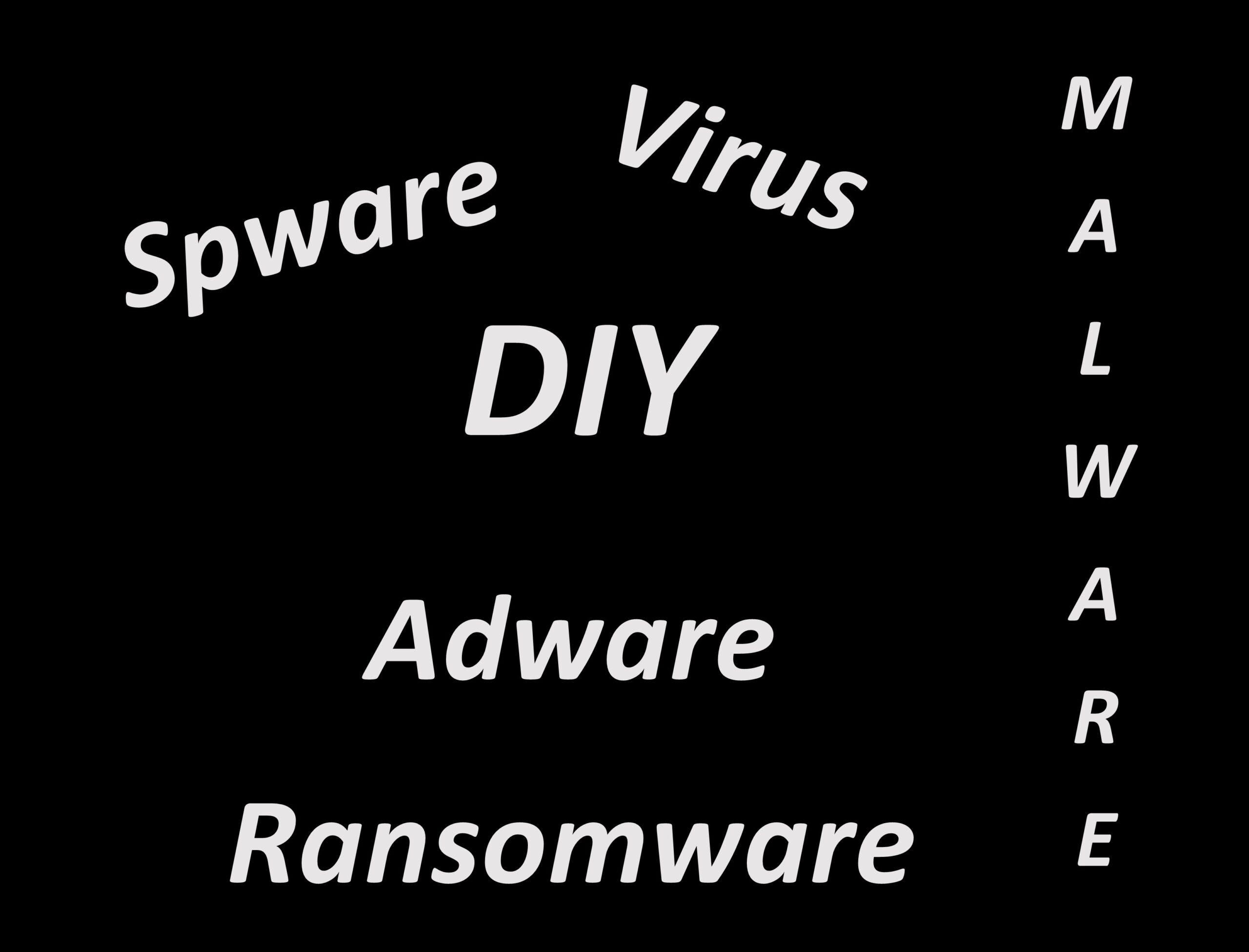
DIY Computer Virus Removal Service
Anyone who has ever had a computer virus removal service knows that it can be detrimental. Oftentimes the computer needs to be wiped clean and the operating system reloaded. In some cases, the computer virus infection is so severe that data is lost. What if you could perform a few simple steps to do your own virus removal service? If you follow these easy virus removal steps, then you may avoid the computer repair shop altogether.
Computer Virus Removal Service: Pop-up Issues
Receiving messages that “pop-up” on your computer is a fairly common issue. In fact, pop-up windows are the #1 reason that people typically visit a computer repair shop for a computer virus removal service. But how do you get rid of these pesky little pop-up windows? Most computer repair shops would have you believe that it takes hours of work to fix this issue. As a matter of fact, it’s very simple to remove a pop-up. In most cases, this is occurring for one of two reasons. First, you have an extension in your browser that is causing it. In which case, you can disable the extension and the pop-ups will go away. Second, your browser notifications (such as chrome system notifications) are causing these pop-up windows to populate. In this case, you will need to disable browser notifications to get rid of the pop-up. In either case, it takes less than 5 minutes, if you know what you’re doing. Otherwise, it could take up to 2 hours to figure this out. I would highly recommend that if you don’t understand browser extensions or browser notifications that you pay the extra $40 and have a professional computer repair shop perform the pop-up removal.
Computer Virus Removal Service: Potentially Unwanted Software
Most people don’t realize that software can cause permanent alterations to your operating system which could affect performance. For example, a program that is constantly searching for drivers to update can use unnecessary resources. In fact, most people looking to update their drivers will download a program that automatically scans, downloads, and installs drivers. Unfortunately, drivers don’t need to be updated frequently and valuable computer resources are used during the unnecessary process. Software that is unnecessary is called a “potentially unwanted software” and should be removed from your computer immediately. As a computer repair technician, I would recommend installing a program called revouninstaller. Revouninstaller can remove the core program and all those pesky left-over files, in a way that the Windows uninstaller can’t. If you are using an Apple computer, then CCleaner has a great program uninstaller that works beautifully with MAC computers. In either case, the process is easy and straightforward. Simply uninstall the unwanted program and your work is done. Unfortunately, any damage that has already been caused by the potentially unwanted program is permanent, it can’t be undone. This is why it is extremely important to be sure to uninstall unnecessary programs as soon as you notice them.
Computer Virus Removal Service: Malware Infection
Malware, spyware, and adware infections are all part of a similar category. In most cases, when a computer repair shop is referring to a malware infection, they are referring to one of these 3 categories. A virus removal service typically includes malware, spyware, and adware removal. However, you should always ask your computer repair technician if your computer was checked for malware, not just viruses. If you are looking to remove malware yourself, then there is only one way that I would recommend. I would recommend that you download Malwarebytes from their website and install it onto your computer. Once the program has been installed, you can run a simple scan for malware. A simple scan will perform a superficial scan of your hard drive from malware. If malware is found, then you will be asked to quarantine or delete it. I would highly recommend deleting the malware. In some cases, you are given the option to delete files for a PUP or potentially unwanted program. If this occurs, then be sure to also uninstall the PUP before removing the malware associated with it. All in all, a quick scan will find any malware that may be hidden in your computer. You can also perform a deep or “custom” scan to look into all your files and folders for malware. If you don’t have malware, then it’s possible that you need to scan your computer with an antivirus to look for viruses. In most cases, a computer will be infested with malware because it is easier to catch on the internet. In fact, computer viruses are more rare and occur less frequently in computers than any other form of infection.
Computer Virus Removal Service: Computer Virus Infection
A computer virus removal service is used to detect and remove a computer virus infection. Although computer viruses are less common, it is still prudent to understand how to scan for one and remove it. It’s extremely important to understand that the virus removal program does not matter. In the end, most antiviruses contain the same virus databases that can remove a virus. With that said, I prefer to use Windows Security Center because it is the oldest antivirus, and it is free. Windows Security was once Microsoft Security Essentials and has been around since the dawn of computers (Windows XP). As a computer repair technician, I have used this program for decades and it works beautifully. It is also extremely easy to scan and remove viruses. In fact, I find most antiviruses complicated and full of unnecessary Pop-up messages. Windows Security Center runs gently in the background of Windows 10 and Windows 11 and is much easier to use. Unlike most antiviruses, Windows Security is a part of the Windows operating system, which means that it doesn’t interfere with the performance of the computer as much as other antiviruses. If you suspect that you have a computer virus, then scan your computer with Windows Security. Once the scan is complete, the program will either quarantine or delete the virus. If your scan is 100% clean, then you may need to consider running an anti-malware scan.
Computer Virus Removal Service: 1-800 Virus Infection
There are several variations of the 1-800 virus, but their primary function is to trick you into believing that you have a virus on your computer. Typically, this begins with a pop-up window on the internet telling you that you are infected with viruses. Additionally, the pop-up will claim to be Microsoft or a popular antivirus company, such as AVG or Norton. There will be a 1-800 number to call so that you can get these viruses “removed” immediately. In this case, people truly believe that they received a legitimate message from “Microsoft” or “AVG”. Once you have called the number, they will request access to your computer. At this point, the “agent” will tell you that your computer is infected with malware and/or viruses. If you give them “permission” they will remove your viruses for $300 and of course they will ask for payment up front. I have been told that if you refuse service one of two things will happen. First, the “agent” will start calling you names such as “stupid” and they will try to bully you into a purchase. Second, they already have access to your computer, at which point they will begin systematically deleting your important data. It is extremely important that you do not give these people access under any circumstances. However, since mistakes can be made there are steps you can take to “kick them off” your computer. In most cases, you will need a computer repair shop to save your data and reinstall your operating system. This is done mostly to make sure that any program that was installed on your computer is deleted permanently and access is denied to your computer. I would highly recommend taking your computer to a local computer repair shop if you give someone unauthorized access to your computer. Most computer technicians can get your computer back to you in less than 24 hours.
Computer Virus Removal Service: Ransomware
Ransomware is one of the most terrifying pieces of software on the market today. Basically, the software locks your computer files until you pay X amount of dollars. For most people this is $500. Unfortunately, paying the ransom does not guarantee that your files will be returned to you. In some cases, the ransom is paid, but the unlock code is never received by the user. Ransomware is virtually undetectable until it is too late. Once the ransomware software has run, it is impossible to decrypt or remove. In fact, 50% of ransomware cases are never resolved, either because they were not paid or because the code to unlock the files was never received. At this point, there is only one thing that can save you, a backup of your computer. If you perform regular backups of your computer, then you can use this to restore your computer to its former glory. Unfortunately, this is the only time that a computer system can be saved. There are times when a system backup is also infected by the ransomware because it was plugged in at the time of infection, but in most cases, backups are not touched. It is important that you perform monthly backups and be sure to remove the external hard drive once the backup is complete. It is well worth the trouble.
Computer Virus Removal Service: Hijacks
A computer hijack is when an unknown entity or software takes over your computer. For example, a software has hijacked your browser and is making unauthorized changes to your extensions, settings, and search engines. This is an example of a fairly harmless hijack that can be easily fixed. In most cases, however, it is not such a simple matter. A person can hijack your computer to steal data and modify your programs to serve their nefarious purpose. This can be virtually undetectable by antiviruses. In other words, you may not even know that it’s happening. If you suspect that you have a computer hijack, then take your computer to a computer repair shop to have the operating system reinstalled and the data wiped. It really is better to be safe than sorry.
Computer Virus Removal Service Near Me
There are many computer repair shops that perform computer virus removal service. DML Computer Repair is a trusted brand, where computer repair technicians listen to your problem and offer solutions. They are also affordable and provide most computer repairs within 24 hours. DML Computer Repair also offers free computer diagnostics and rush services if you are in a hurry to get your computer back quickly. They have the best Google and Bing ratings on the internet and the best reputation in Colorado.
Author Information

De Landres
DML Computer Repair Technician | Data Recovery Expert | PC Articles Author
Author Quote: “Google is your friend, not food”. ~De
