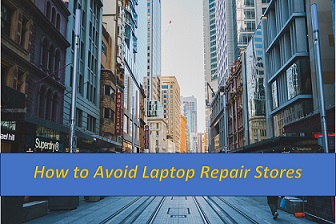
An Alternative to Laptop Repair Near Me
Did your laptop suddenly stop working and now you dread going to a shop for laptop repair near me? Rude technicians and deadlines that don’t get met. Who wants to deal with these things? Nobody! Wouldn’t it be great if you had viable alternatives to visiting a shop for laptop repair near me? In this article, I explore all alternative options to taking your laptop to a laptop repair near me. Anywhere from calling your cousin “Joe” to using special online services for laptop repair.
1. Call a friend instead of laptop repair near me.
Everybody has a “friend” or “family” member who tinkers with computers. You may not trust them with your computer, but you do have one. If you trust them with your computer, then they may be the answer to your prayers. Some knowledgeable people can actually repair a basic problem on a laptop quite efficiently. So, the next time your cousin “Joe” asks if you need help with your laptop, you may want to just say, “yes”. There is, however, another side to this coin. Sometimes “Joe” breaks your computer more than it was already broken. In this case, it could cost you hundreds of dollars extra to repair your laptop. Not worth it. It’s definitely a risk asking a friend for help with your laptop computer. I would recommend sucking it up and going to a shop for laptop repair near me. At least you know what you’re getting, and your laptop won’t be MORE broken when they are done. Most computer repair shops follow the basic process of taking in your computer, repairing your computer, and picking it up. You deal with computer technicians on a minimal basis (if at all) and it’s all pretty painless.
2. Try to solve the problem yourself instead of laptop repair near me.
I have seen many people “google their computer problems” for hours and hours. I have also seen those same people fix those computer problems. If you are dedicated enough, then you could probably fix your laptop issues yourself. On the other hand, you could end up breaking your computer more than it was in the first place. If you plan on fixing your computer yourself, then you should prepare to do tons of YouTube research. In other words, you should be prepared to spend hours and hours on YouTube, watching videos on how to solve your computer problem. In addition, you should also read some forums, such as Reddit to make sure that your computer fixes are accurate. Sometimes the videos you watch and the forums that you read have conflicting information. In this case, I would highly recommend making the best decision possible with all the information you have collected. All-in-all there are lots of pros and cons to fixing a computer yourself. What it boils down to, is how comfortable you are with fixing your own computer.
3. Ship your computer to the manufacturer instead of laptop repair near me.
When you purchase a computer, it typically has a 30-day warranty through the STORE that you purchased it. Additionally, your computer has an added 1-year warranty through the MANUFACTURER. If your computer is less than a year old, then it is likely still covered under the manufacturer’s warranty. The first thing you want to do is contact the manufacturer. You don’t need the original receipt; you just need the serial number and other information from your laptop. Once you have contacted the manufacturer, they can tell you if your computer is still under warranty. If it is not under warranty, then you may have to consider a shop for laptop repair near me to fix it. However, if your computer is still under warranty then you will need to follow a few more steps. Second, you will want to ship your computer to the manufacturer so that they can determine if there is a manufacturing defect, or if it was an error on your part. If the manufacturer finds that it was your fault, then you will need to pay for the repair and the return shipping. In most cases, it is a manufacturing defect that is causing the laptop issues. The manufacturer resolves these issues by fixing your laptop and it is returned to you, free of charge. I would highly recommend that you use this option if your computer is less than 1 year old.
4. “Mail your PC” instead of calling a shop for laptop repair near me.
Mail Your PC is a fairly new service, in which you send your computer via postal mail service for repairs. You don’t deal with a store front, you don’t deal with computer technicians, you just deal with a bill and shipping. This may be the option for you; but we warned it has some issues. For example, the shipping of a computer comes with tremendous risk of further breakage. In fact, 20% of computers shipped in the U.S. will sustain some type of damage before they arrive at their destination. It’s possible that a laptop may arrive at “Mail Your PC” with a broken screen or a cracked case. In some cases, you may have liquid damage from a busted liquid cooling system that was exposed to extreme temperatures. What you really want to ask yourself is, do you think it’s worth the risk? That’s what it boils down to. In theory, this is a fantastic service that cuts out all the unpleasantries of the computer repair industry. In fact, this may be the worst experience you ever had. It’s really best to take your computer to a shop for laptop repair near me. When you hire this service, first, you send your computer in for diagnostics. Second, they will let you know what repairs, if any are needed. Finally, the repaired laptop is returned to you. The way I see it? There are two opportunities for your computer to get damaged: one on the way there and one on the way back. Is it really worth it?
5. Leave your computer broken instead of visiting a shop for laptop repair near me.
Who says that you need to get your computer fixed? Maybe you simply want to throw it in the garage and forget about it forever. Some people put computers in the attic that they plan on recovering pictures from at a later date. It is certainly not hard to NOT get the computer fixed. But what about all your programs and files? Maybe you should consider hiring a data recovery service to get your important pictures and files transferred to a new computer. A data recovery service is like computer repair. You remove the hard drive from your computer and send it to a data recovery company. They, in turn, will transfer your old data to any device of your choosing. It’s quite a simple process.
Just go to a local shop for laptop repair near me
DML Computer Repair is the best laptop repair near me. You can’t get better service anywhere. Still leery of computer shops? Sit down and chat with the computer technicians at DML Computer Repair, let them ease your mind about laptop repairs near me. They offer affordable prices, prompt services, rush services, and they are very friendly. Call or visit today for your free computer diagnostic.
Author Information

Dominic Garza
Computer Repair Technician | Gaming PC Expert | PC Articles Author
Author Quote: “Resident Evil is my all-time favorite”. ~Dom
