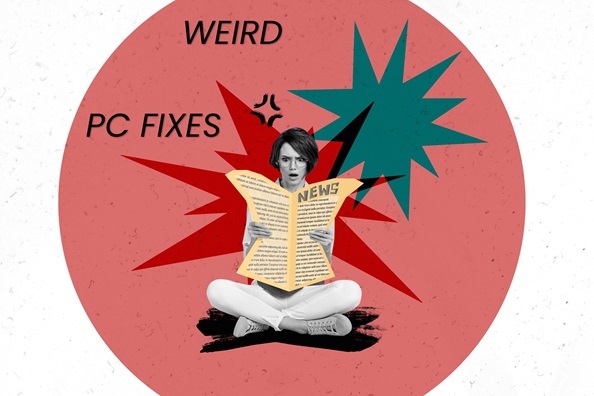
Today’s Weird Gaming PC Fix
Sometimes, as computer repair technicians, we run into some very strange problems during a computer repair near me. This definitely qualifies as a weird gaming PC Fix.
The Situation with the Weird Gaming PC Fix
Once in a while, I encounter strange gaming PC fix situations. Recently, a gentleman brought me a computer because it didn’t power on. It was a large custom-built computer that didn’t function. In fact, when you pressed the power button, you heard a little strange faint buzzing noise, but it wouldn’t turn on. Furthermore, when I inspected it, there didn’t appear to be a good reason for this malfunction.
The CPU and the Weird Gaming PC Fix
At first I thought, “maybe the CPU is malfunctioning, keeping the computer from powering on”. I removed the old CPU and replaced it with a new one. Unfortunately, I had no success in getting the computer working again. Maybe I should try the motherboard next?
The Motherboard and the Weird Gaming PC Fix
At first glance, the motherboard had a lack of power, but it didn’t appear to be the source of the malfunction. Furthermore, I removed the old motherboard and replaced it with a new one. I even tried a different brand of motherboard, just in case. Sometimes a motherboard can malfunction in a way that prevents the computer from turning on. This did not seem to be one of those times. In fact, I checked the individual capacitors and they all seemed to be intact. There didn’t seem to be any water damage either. Finally, I concluded that the motherboard was not the issue.
The Power Supply and the Weird Gaming PC Fix
When a computer doesn’t turn on, the most likely culprit is the power supply. More importantly, this client had recently upgraded their GPU which means more power consumption. In other words, they may simply need a higher wattage power supply. First, I tried a 600-watt power supply, which was 100 more watts than the previous power supply. This didn’t work. Second, I tried a 1,000-watt power, thinking that maybe I was wrong, and the computer needed a ton more wattage. Finally, I tried a different brand of power supply, thinking that maybe this would fix the issue. Sadly, none of these ideas worked.
The GPU and the Weird Gaming PC Fix
Computers can malfunction for a variety of reasons. Sometimes those reasons can be big, but sometimes it can be something small. For example, replacing the GPU could fix the problem if the GPU was causing the computer to not turn on. In strange cases, a faulty GPU can cause a computer to not turn on. Furthermore, I tried switching the GPU with a good one, but the computer would still not power on. Ugh.
The Hard Drive and Weird Gaming PC Fix
It’s not uncommon for a computer to have freezing issues or slowness due to a hard drive error. However, I was desperate that maybe the power issue was being caused by a faulty hard drive. At this point, it could be any computer component causing the issue. Although there was only a small chance that the hard drive was causing the issue, I replaced it anyway. No dice. The computer still did not power on, even after trying 2-3 different types of hard drives.
The Computer Fans and the Weird Gaming PC Fix
As I was working on the computer, I noticed that a strange buzzing sound was emanating from the computer. I tried following the noise, but it was really difficult to pinpoint because it seemed to echo. In fact, the noise only appeared for a couple of seconds, after you tried powering on the computer. I’m still not sure what possessed me to do this, but I figured out the problem! As I was powering on the computer, I put my hand in the wad of cables on the side of the computer. Boy, was I surprised when I got the shock of my life! The computer sent a shock through my body! Thankfully, it was only for a few seconds. At that point, I decided to take all the wiring out of the little cubby on the side of the computer to check it.
The ”Visitors” and the Weird Gaming PC Fix
As I was removing the wiring from the inside of the computer, a tiny little face popped out. It was the cutest little mouse! I asked one of the other computer technicians to put him in a box so that we could release him outside. Finally, I found my bad wires, which had been chewed through by our little friend. It turns out that 2 wires were completely chewed through and were touching every time the computer was turned on. Unfortunately, this was creating a surge that was keeping the entire computer from turning on. I’m just amazed that the mouse stayed there so long, nice and quiet. The computer was at our shop for several hours before I began work and we never heard him or suspected he was there.
Fixing the Weird Gaming PC Fix
Now that we had identified the problem, we needed to have a solution. Would it be best to solder the wires together or should we replace them. We called the client and he decided that he would prefer that the wires be replaced. Since they were part of a fan system, we simply replaced the fan system. As far as our little friend, we released him to a park a couple of blocks from our office. All is well with the world again! Thankfully, the diagnosis is over for this computer, it was quite mind boggling.
Weird Gaming PC Fix
What is the best shop for computer repair Colorado Springs CO? DML Computer Repair has the best services for a Gaming PC Fix. They offer computer repair Colorado Springs CO, excellent customers service, and the best computer diagnostics. Do you need a gaming PC fix? No problem! Call or visit today for your free computer diagnosis.
Author Information for Computer Repair Colorado Springs CO
De Landres
DML Computer Repair Technician | Data Recovery Expert | Software Expert | PC Articles Author
Author Quote: “Google is your friend, not food”. ~De

