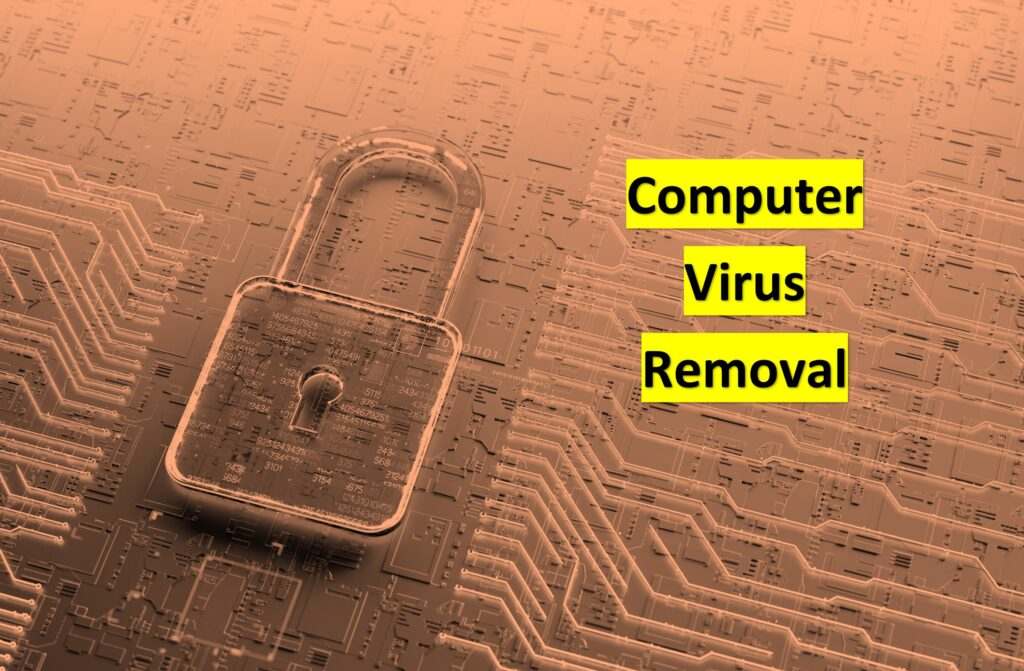
Computer Virus Removal Service Tips
When most people think of “computer virus removal”, they are thinking about all the malicious software that can invade a computer. This typically includes rootkits, malware, spyware, ransomware, and a plethora of other problems that can arise. DML Computer Repair technicians have put together these tips and helpful information about computer virus removal.
Computer Virus Removal Service: What is it?
Most of us know that we don’t want a computer virus on our computer but what is computer virus removal? It is the removal of viruses and other malicious software. First, a computer technician will scan a computer with an antivirus. At DML Computer Repair we like to use Windows Security because it is the best. Second, if no viruses are found, then we typically run a program to find other malicious software. At DML Computer Repair, we like to use Malwarebytes because it provides the most reliable scans. Third, we manually search for malicious software, because antiviruses may not have your particular virus in their database. This concept is tricky to understand. Most people think that an antivirus will solve all the computer “virus” problems. In fact, it can take months or even years for an antivirus to add a new virus to its database. The other misconception is that antiviruses will pick up spyware, ransomware, and several other malicious issues. Sadly, this is simply not true. Although some antiviruses (including windows defender) have a small malware database, they are designed to mostly search for viruses.
Computer Virus Removal Service: Malware and Malicious Software
As mentioned earlier, when we say viruses, we typically don’t mean malware. As a matter of fact, malware has been such an online issue that you need an antimalware and an antivirus to be safe online. Antimalware software can help detect malware, spyware, rootkits, PUPs, and a number of other malicious software on your computer. How do you know if you have a virus or malware? The answer is simple. If your antivirus detected it, then it is likely a virus. If your anti malware detected it, then it is likely a malicious software. It’s also important to keep in mind that there are thousands and possibly millions of pieces of malicious software around the world. Additionally, many of them have not been detected and added to anti malware databases. It is possible that your computer has malware that has not been detected yet. If you suspect malware but the scans are clear, then take your computer to a computer repair near me and ask for them to manually search for malicious software on your computer. It’s also important to mention that if you call a 1-800 number from the internet and it’s a scam, there is no antivirus in the world that can prevent them from accessing your computer. Why am I not protected against scams that I give to access my computer? In one word. Permission. YOU gave someone permission to be on your computer and retracting that permission may require the assistance of a computer technician.
Computer Virus Removal Service: How do people get infected?
Computers get infected in a few different ways. As mentioned earlier, if you give someone access to your computer, they can infect it with any software that they want, and you can’t stop it. Most computers are infected accidentally online. For example, someone who visits a non secure website and accidentally clicks on an ad. Within minutes their computer is infected with ads on their computer (not the browser). The worst kind of infection, in my opinion, is done by someone you know intentionally. This is the rarest kind of virus infection on a computer.
Computer Virus Removal Service: What should you do if you suspect a computer virus?
As mentioned earlier, there are several steps that you can take if you suspect a computer virus. First, you want to rule out a virus by scanning your computer with Windows Security. If the scan is clean, then you should download and install Malwarebytes. When you perform a scan, you should always choose to do a full scan. Partial scans can be unreliable and don’t provide a holistic view of potential virus infections. If any of your scans show a potential infection, you can do one of two things. You can clean up the infection yourself and deal with any potential damage that may have occurred. You can also take your computer to a computer repair shop and ask them to remove the items and repair the damage that the malicious software caused. In many cases, computer technicians will ask you to reset your computer. The reason for this is that once malicious software is on your computer, the damage to your operating system is immediate. Once that damage has been done, it typically can’t be undone. It is best to reset your computer so that it functions the way it did before the computer virus infection.
Computer Virus Removal Service: When should you go to a computer technician for help?
Most small infections can be cleaned easily and swiftly without the help of a computer technician. Unfortunately, there are major infections which can leave your operating system permanently broken. A good example of this is ransomware. Ransomware can leave your computer’s folders and files locked permanently. In this case, you would need to reload the operating system, to be able to use your computer safely again.
Computer Virus Removal Service: How can I protect myself?
There are several steps that you can take to protect yourself from a computer virus infection. First, you should have websites that are not secure. If a website is not secure, you should visit it in “incognito mode” or simply avoid it altogether. Second, you can use “incognito mode” to browse the internet. Unfortunately, this method offers very little protection on less secure sites. Third, never EVER click on an ad in a website no matter how tempting it is. Finally, do not call 1-800 numbers that pop-up on your computer. These few steps can help you avoid the most common computer infections.
Computer Virus Removal Service: What if I get infected again?
If you are getting infected over and over again, then there is a problem. This could mean that you are visiting the same website repeatedly and it is reinfecting your computer. Additionally, it could mean that you have downloaded a malicious program that is not detected by your antivirus or antimalware. For example, if you accidentally downloaded a program called “your drivers”. The program is on your computer and no matter how many times Malwarebytes removes the files associated with the program; it is still running. In this case, you should look at your list of programs on your computer. If you see a suspicious program, then remove it immediately. You can also take your computer to a computer repair shop for help detecting the source of the reinfection.
Computer Virus Removal Service: Free Diagnosis
The best thing about visiting a computer laptop repair shop for assistance is the free diagnostics. Although the computer diagnosis is free, I still recommend tipping your technician for their hard work. The computer repair shop that diagnoses your computer for free to see if you have viruses or malware. If they find malicious software, then they will let you know the fee for cleaning it. If they don’t find malicious software, then you are not charged for the service.
Computer Virus Removal Service Near Me
If you need computer virus removal service near me, then contact DML Computer Repair, the best computer repair services near me. DML Computer Repair has the most reliable computer technicians, offering free PC diagnosis and rush services. This little computer repair shop can repair your computer quickly and offers the best gaming pc repairs Colorado Springs. DML Computer is the best choice to seek advice for computer upgrades and it’s free!
Author Information
David Baker
DML Computer Repair Technician | Data Recovery Expert | PC Builder | Custom Computer Expert | PC Articles Author
Author Quote: “If it ain’t broke, don’t fix it”. ~Dav
