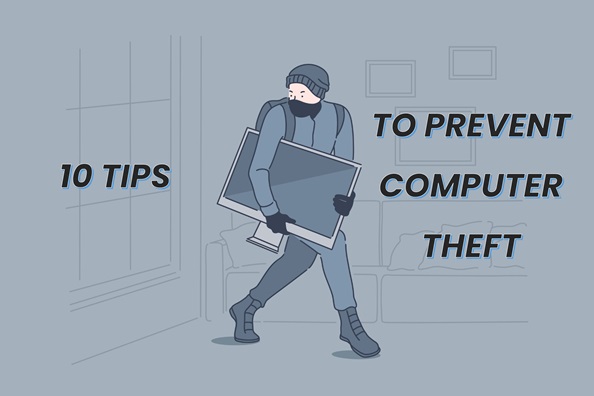
10 Tips from Computer Repair Near Me for Preventing Computer Theft
Did you know that there are many ways in which you can prevent computer theft? I have 10 tips that I’d like to share with you from shops for computer repair near me.
Computer Repair Near Me Tip #1: Register for the Warranty for Your Computer
In many cases, registering your computer for the warranty, can help prevent the person who steals it from using the warranty. Although this doesn’t prevent theft, it can make things harder for the thief. For example, a thief that is using the computer and suddenly the computer begins to malfunction. If they get the idea to sign the computer up for a warranty, then they may actually be able to use the warranty. However, if you’ve already signed up for the warranty, then they won’t be able to use the manufacturer’s warranty without knowing your personal information.
Computer Repair Near Me Tip #2: Do Not Leave Your Computer Unattended
I can’t tell you how many times somebody left their computer out in the open, while going to the bathroom, and their computer was stolen. It should go without saying that you shouldn’t leave your computer unattended. If you need to go to the bathroom, then pack up your computer and take it with you.
Computer Repair Near Me Tip #3: Always “Carry On” Your Computer on an Airplane
Many people don’t realize the beating that your luggage takes on airlines. In fact, any delicate item should not be placed with your regular luggage. There is the risk of damage AND theft. As I get older, I find that I trust the airlines less and less with my valuables. If you have electronics with you, then carry them on the plan with you. Do not put them with your large luggage to be damaged or stolen. This is especially true for laptop bags. Laptops that have laptop bags in the luggage area have an extremely high risk of theft.
Computer Repair Near Me Tip #4: Invest in Security Cables
Security cables are cables that lock your computer into a specified place. For example, on an airplane you may want to lock your computer to your seat. Unfortunately, not all laptops have the necessary features to use a security cable. Check your computer for these features so that you can begin using them immediately. I find this feature to be especially helpful if you have roommates. In most cases, roommates can be trusted; however, there may be instances in which trust is an issue. In this case, you can secure your laptop to your desk with a security cable and prevent theft.
Computer Repair Near Me Tip #5: Invest in Apple Air Tags
Apple Air Tags are a fairly new concept. In fact, most people don’t even know about these awesome little features. Apple Air Tags can be snuck into your laptop bag or even placed inside a computer tower. If you download the App, then you can keep track of these devices. Although they don’t prevent theft, they may come in handy if a theft has occurred and you need to know the approximate vicinity in which your computer is found.
Computer Repair Near Me Tip #6: Create a Microsoft Account or Apple ID
Why does creating a Microsoft Account and an Apple ID add an extra layer of security to your computers. In most cases, Microsoft accounts and Apple ID passwords are nearly impossible to crack. As a matter of fact, using a Microsoft account and an Apple ID can protect the data on your hard drive. This may not protect you from theft, but it can secure the data on your computer. In many cases, it prevents identity theft.
Computer Repair Near Me Tip #7: Use BitLocker Feature
Windows computers have an awesome feature called “BitLocker”. It assigns a long code to your hard drive, which can only be accessed through a Microsoft Account. Without this code, nobody can access your data without your permission. In the event of theft, this is a very good way to prevent the theft of data. To activate this feature, simply sign into your Microsoft Account on your computer and find the BitLocker section in the settings section of your computer.
Computer Repair Near Me Tip #8: Do Not Leave External Drives Plugged in
Even if you activate the BitLocker feature and Microsoft Account, the protection they offer doesn’t extend to external hard drives. Once you plug in a hard drive to your computer, the data is completely accessible. Since your hard drive is vulnerable, you should need leave an external hard drive plugged into your computer. This is especially true if your computer will be unattended for long periods of time. In fact, external hard drives can be placed in security bags that are similar to those used by banks to hold money. These security bags can be found on Amazon.
Computer Repair Near Me Tip #9: Do Not Brag About the Price of Your Computer
I once knew a young man who paid $6,000 for his laptop. It was the latest and greatest technology known to man. Unfortunately, he was always telling everyone the price of his computer and during a Christmas party it suddenly went missing. I learned a valuable lesson that day. If you buy something expensive, it’s best to keep the price to yourself.
Computer Repair Near Me Tip #10: Put Stickers on Your Computer
If you are afraid of theft in your home or at school, then maybe you should try bathing your computer with stickers. Yes, it is ugly and unsightly! Most people wouldn’t steal a laptop that has a bunch of ugly stickers on them. Why? Because it’s hard to sell or pawn a laptop that looks ugly, nobody wants it.
Computer Repair Near Me
Who has the best computer repair near me? DML Computer Repair offers amazing computer repair Colorado Springs CO, the best computer repair services, and rush services. Do you need computer repair near me? No problem! Call or visit today for your free computer diagnostics.
Author Information for Computer Repair Colorado Springs CO
De Landres
DML Computer Repair Technician | Data Recovery Expert | Software Expert | PC Articles Author
Author Quote: “Google is your friend, not food”. ~De

