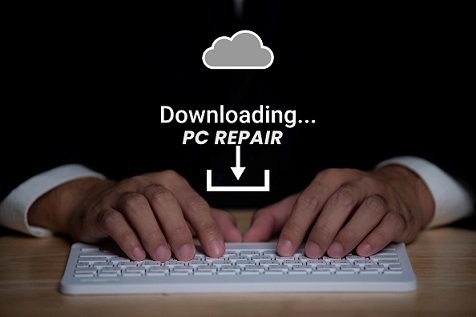
Downloading PC Repair in Colorado Springs
Did you know that you can download certain programs to enhance the performance of your computer? Yes! In fact, there are several programs that can help your computer run smoother and faster. For years, shops for PC repair in Colorado Springs have been using these programs to enhance your computer’s performance. Today, I share these programs with you.
Can Programs Help with PC Repair in Colorado Springs?
The main question is “can programs help with PC Repair in Colorado Springs”? There are millions of programs on the market today. Some of these programs are beneficial to a computer; however, some can be harmful. Beneficial programs can include antiviruses, antimalware, cookie cleaners and so on. Unfortunately, not all antiviruses, antimalware and other programs are good for your computer. In fact, some programs use unnecessary resources and can act more like malicious programs, rather than helpful programs. According to the Microsoft Community, “Tools like IOBit, Restoro, DriverEasy and many others are PUPs, ie, to be clear, they corrupt system files and registry”. In other words, you can use these programs at your own risk. I agree and have seen “Booster Driver” software act more like malware than a legitimate software for PC repair in Colorado Springs. As a matter of fact, they populate a ridiculous number of pop-ups with their “amazing” 90% off deals. In this case, you should be careful what you click on. You may be inadvertently purchasing software that is normally free.
Which Programs Should I Avoid Using for PC Repair in Colorado Springs?
Finding good software is difficult, especially software that is useful and doesn’t bog down your computer. You should research your programs ahead of time and make sure that they will not harm your computer. Read official blogs, Microsoft Community discussions, and avoid using the program’s website as a reference. In fact, most websites for these programs will boost and embellish what the program can do. Additionally, make sure that you are reading from reliable sources; Facebook, Twitter, and reddit are not reliable sources. These websites contain opinions, not facts. A few questions you may need to ask yourself include the following. Does this program bog down my computer? Does this program need to always start with the computer? Sometimes programs that must startup with your computer are using unnecessary resources. It’s best to find computer programs that are not just easy to use, but that are also gentle on your operating system. For example, programs that are constantly scanning your computer or producing pop-ups are not good for your computer.
How Does Malwarebytes Help PC Repair in Colorado Springs?
Malwarebytes is a fantastic program when it is set up to NOT run on its own. In fact, if you allow Malwarebytes to run all the time, it can be quite a resource hog. Most people don’t need to run malware scans several times a day. As a matter of fact, most people only need to run a scan once a month for it to be effective. In other words, turn it off, keep Malwarebytes from running all the time, it’s completely unnecessary. I like to set up Malwarebytes to only run when I need it to run. I also set it up so that it’s not updating every time my computer starts. You can change these options in the program’s settings menu. Malwarebytes is extremely effective in detecting malicious programs and PUPs (potentially unwanted programs). However, the program has evolved into having a billion little settings that must be changed before I can be used effectively. For example, not allowing the program to have priority over other programs as this can bog down other programs. This is one of many settings that must be changed. Before using Malwarebytes, be sure to consult with a local shop for PC repair in Colorado Springs to help you with these settings.
How Does RevoUninstaller Help PC Repair in Colorado Springs?
RevoUninstaller is a nifty little program that helps you uninstall programs. Furthermore, it deletes all the left-over files that are usually left behind when uninstalling a program. For example, Windows uninstaller typically only deletes the core program, but registry items and other files are left behind. When uninstalling a malicious software, you want to make sure to remove ALL the files associated with that program. RevoUninstaller removes all these extra registry entries and files. Although there are several websites that claim to have a “clean” copy of RevoUninstaller, this may not always be the case. A “clean” copy of the program means that it doesn’t have any added software. Unfortunately, many websites will add their own software to the installation of Revo. What does this mean for you? This means that when you install Revo, you will also be prompted to install other software. In some cases, you will not be allowed to proceed with the Revo installation, unless you install these other software too. It is an underhanded way of forcing you to “try out” these other software. Personally, I find it extremely distasteful, I don’t like being forced to “try” a software that I don’t know or trust. Be sure to find a clean copy of Revo before beginning the installation process.
How Does CCleaner Help PC Repair in Colorado Springs?
CCleaner has been around for over 30 years, just like Malwarebytes and RevoUninstaller. It was once the most heavily used program to remove cookies and clean registries. In fact, many shops for PC repair in Colorado Springs would install it for clients to use. It was simply that easy to use. I say “
WAS” because the program has become complicated and difficult to use. In fact, they have included new features that can actually be dangerous for your computer. These new features include driver updater, software updater, and monitoring your system. First, a driver updater is completely unnecessary. As a matter of fact, in most cases the driver updater causes more harm than good. The wrong driver is installed by the program causing system crashes or the new driver has problems in the software that cause system crashes. There is no good reason to update drivers, unless you are having a problem with your computer’s hardware. Second, software updaters are also completely unnecessary. There are very few instances in which updating software fixes any problems; in some cases, they create more problems. Finally, having software that is constantly monitoring your computer is a complete waste of resources. If you perform regular hardware maintenance on your computer, then your computer should not need daily monitoring. To be clear, I do not recommend CCleaner as a program to use on your computer. Although it was once a wonderful program, it is but a shadow of its former self.
What to do if you Get Stuck with PC Repair in Colorado Springs.
What should you do if you get stuck with PC repair in Colorado Springs? If you get stuck with PC repair in Colorado Springs, then you should follow certain steps for assistance. First, reach out to a computer repair shop near me to consult with them. Second, after you find a good computer repair shop, talk to the Master Computer Technician or the computer technician in charge. Third, you may need to take your computer to the computer repair shop for further assistance. Finally, if all else fails, try other computer repair shops near me that might be able to help you.
PC Repair Colorado Springs
Looking for PC repair in Colorado Springs? DML Computer Repair is one of the best shops for computer repair Colorado Springs CO. They offer rush services, awesome customer service, and the best computer technicians near me. Call or visit today for your free computer evaluation.
Author Information

De Landres
DML Computer Repair Technician | Data Recovery Expert | Software Expert | PC Articles Author
Author Quote: “Google is your friend, not food”. ~DeDe
