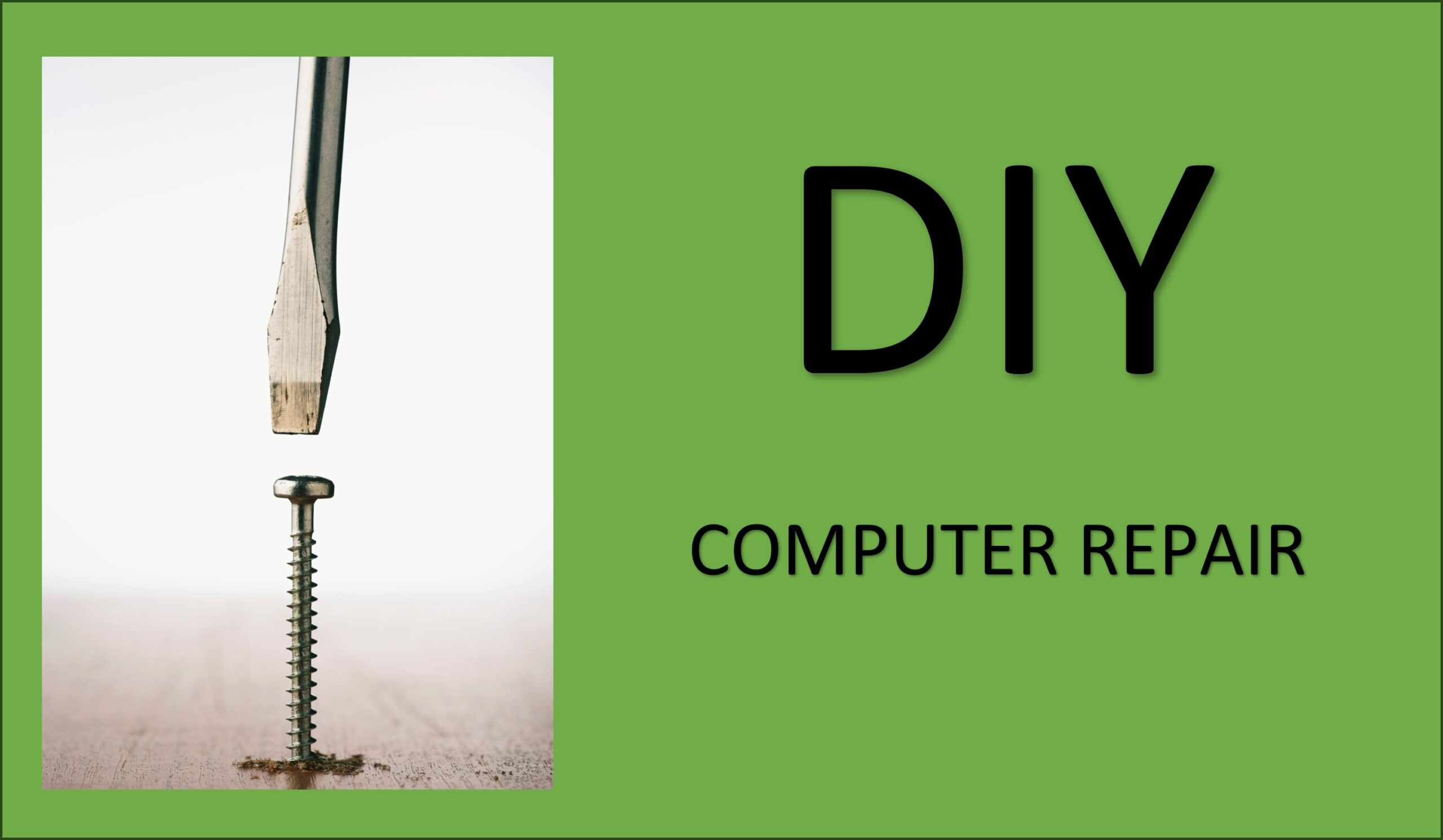
Computer Repair DIY
Computer Repair: my computer is broken
Your computer is not working properly and now it’s time to try a few things before taking it to a local computer repair shop. Although the best computer repair shop can diagnose your problem, there are a few steps you can take to try and fix the computer yourself. This would prevent a trip to a computer repair shop altogether.
Computer Repair steps to fixing software
If you believe that you have a software issue, then there are steps you can take to fix it. Sometimes these issues can be fixed without ever seeing a computer repair shop near me.
1. Reboot your computer – I know this sounds simple, but it works in some cases. All you need to do is restart your computer. This could save you a trip to the best computer repair Colorado Springs.
2. Task Manager – Within the task manager you can turn off programs that don’t need to be running. You can also shut off potentially malicious programs. Another trip to the local computer repair shop avoided.
3. Startup Items – If you adjust startup items in the task manager you may have just saved yourself a trip to the best computer repair Colorado Springs. This adjustment can be done from the task manager under startup items.
4. Reset or refresh your computer – If you have the knowledge to reset your computer, I would definitely recommend this option. Software issues are always resolved during an operating system reset.
5. Reinstall your operating system – If you have access to installation media then you can reinstall your operating system. At computer repair shops, this can cost about $80.
Computer Repair steps to fixing hardware
If you believe that you have a hardware issue, then there are steps you can take to fix it. Sometimes these issues can be fixed without ever seeing a computer repair shop near me.
1. Blow out the dust – In some cases there is too much dust built up inside of your computer. Simply blowing out the dust can help your computer run properly again. If this doesn’t work, then you may need to take it to the best computer repair Colorado Springs for a thermal compound replacement. This service normally costs about $40 and can be performed at any shop for computer repair Colorado Springs.
2. Clean the fans thoroughly – This step requires some basic knowledge to remove the fans and clean them thoroughly with a small brush or compressor. If you are not able to perform this step, then you may need the best computer repair shop nearby.
3. Charge your device for a couple of hours – sometimes a laptop loses all its charge, causing issues with power management. If you charge your laptop for a couple of hours, this may fix your problem without needing a computer repair Colorado Springs.
Computer Repair: my computer doesn’t turn on
If your computer does not power on, then this is the ultimate problem. This type of problem can’t necessarily be solved by yourself. In this case, take it for a free diagnostic at the best computer repair Colorado Springs.
Computer Repair Caution: attempting to fix a computer yourself
As with any problem, attempting to fix a computer yourself can come with its own set of problems. For example, blowing out the dust and causing it to get stuck in the fan system. If the fans were to stop malfunctioning, then this would be very bad for your computer. In the end, if you aren’t sure about DIY computer repair, take it to a shop for computer repair Colorado Springs. I would recommend DML Computer Repair Colorado Springs.
The best computer repair Colorado Springs
If you are “stuck” with solutions for your computer, then contact DML Computer Repair Colorado Springs for the best computer repair Colorado Springs. DML Computer Repair is the best computer repair near me, offering free PC diagnosis and rush services. DML Computer Repair Colorado Springs can get your computer running again and offers the most reliable service.
Author Information:
David Baker
DML Computer Repair Master Technician | Data Recovery Expert | PC Builder | Custom Computer Expert | PC Articles Author
Author Quote: “If it ain’t broke, don’t fix it”. ~Dav
